Introduction To VPN
A Virtual Private Network (VPN) encrypts your internet connection and routes it through a server in a location of your choice. This masks your IP address and protects your online activities, offering enhanced privacy and security. Using a VPN ensures your online activities are hidden from hackers, ISPs, and other entities, which is particularly important when using public Wi-Fi networks. Additionally, a VPN allows access to geo-restricted content, such as streaming services like Netflix, HBO Max and Disney+, by connecting to a server in a different country.
Choosing The Right VPN Service
When selecting a VPN, consider its reputation and reviews. There are many options and I can imagine that this can be overwhelming. Later in this article I will provide some reliable options, but it is always good to explore the options yourself. User reviews can provide insights into the reliability and performance of a service. Visit reputable review sites that test and compare VPN services based on criteria such as speed, security, and customer support. One of these review sites is Top10VPN.
Security features are paramount. Ensure the VPN uses strong encryption standards, like AES-256, and has a strict no-log policy, meaning the provider does not keep records of your online activities. Features like a kill switch and DNS leak protection are also essential to prevent your data from being exposed if the VPN connection drops.
Speed and performance are also crucial. A VPN with a large number of servers in various locations offers better performance and more options for bypassing geo-restrictions. Check for bandwidth limits and perform speed tests to ensure the VPN does not significantly slow down your internet connection. Finally, the VPN should have an intuitive interface and support all the devices you plan to use, such as desktops, laptops, smartphones, and routers.

Good VPN Options
When choosing a VPN, several reliable options stand out for their performance, security features, and pricing. NordVPN is a top choice for its strong security features, including double VPN and CyberSec, priced at $3.71 per month on a two-year plan. Ivacy VPN is budget-friendly with plans starting at $1.33 per month for a five-year subscription, offering high-speed servers and strong encryption. Atlas VPN offers a solid free plan with limited features and a premium plan starting at $1.39 per month, providing fast connections and robust security. CyberGhost is known for its user-friendly interface and extensive server network, with prices starting at $2.25 per month for a three-year plan, making it a great value for long-term use. Lastly, PureVPN provides comprehensive security features and a vast server network at $1.99 per month for a two-year plan. Each of these VPNs offers a combination of affordability, security, and performance, making them excellent choices for different user needs.
Setting Up And Optimizing Your VPN
When you have chosen the VPN that suits you best, it’s time to install your VPN. Installing a VPN is straightforward. For desktops, download and install the VPN client from the provider’s website. For mobile devices, install the VPN app from the App Store or Google Play. Some VPNs can also be configured directly on your router, protecting all devices connected to your network.
After installation, create an account on the VPN provider’s website, choose a subscription plan, and log in to the VPN client with your credentials. Configure the VPN settings according to your preferences, such as enabling the kill switch and choosing the VPN protocol.
Selecting the best server can optimize your VPN connection. Choose a server close to your physical location for the best speed and opt for servers with lower loads for better performance. Some VPNs offer servers optimized for specific activities, such as streaming or P2P sharing.
Troubleshooting Common Issues
If you experience slow connection speeds, possible causes include server load, distance to the server, and network congestion. Switching servers, protocols, or adjusting settings can help improve speed. For connection drops, check your internet connection stability, switch servers, or try different protocols. If you cannot access certain content, some websites and services block VPN traffic. Switching servers or using obfuscated servers can help bypass these blocks.
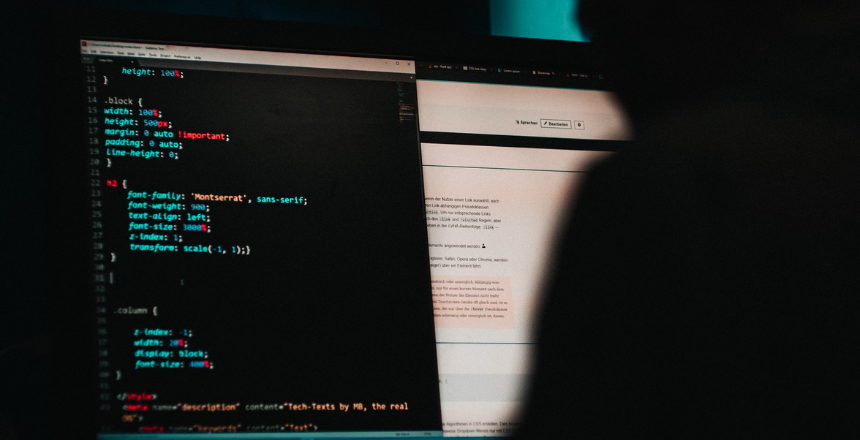
Advanced Tips And Security Considerations
Using custom DNS servers can improve speed and security. Configure DNS settings in the VPN client or on your device. Port forwarding can improve P2P sharing and remote access. Check your VPN provider’s instructions for setup. Configure VPN on your router or use a VPN-enabled device to protect all connected devices.
For enhanced anonymity online, use privacy-focused browsers and plugins to minimize tracking. Using two VPNs simultaneously (if supported by your provider) can add extra security. Be cautious of free VPNs, as they often have limited features, slower speeds, and may sell your data. Stay vigilant against phishing attacks and use antivirus software alongside your VPN.
Conclusion
Using a VPN enhances your privacy, security, and access to content. Whether you’re streaming your favorite shows, securing your data on public Wi-Fi, or just exploring the web freely, a good VPN makes everything easier and safer. Choose a service that fits your needs, set it up with a few simple steps, and you’re good to go. Keep your VPN software updated, stay informed about new features, and follow best practices to get the most out of your VPN experience. Enjoy a safer, more open internet without the hassle!
Note: Prices mentioned are subject to change and may have fluctuated since the time of writing this article.




